Mastering the valorant crosshair - a guide to precision and performance
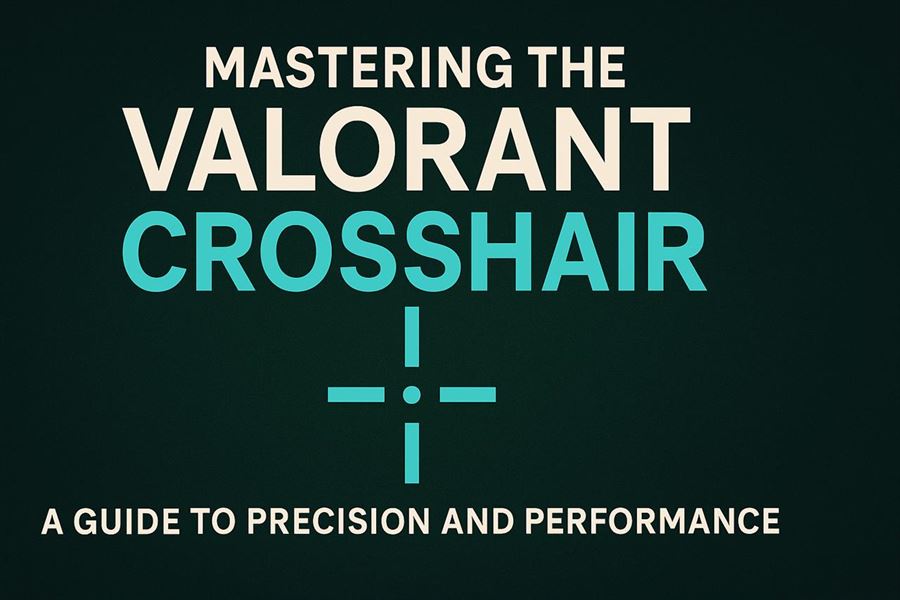
In a competitive shooter like Valorant, precision is everything. While individual skill and map knowledge play crucial roles, having the right crosshair setup can make a significant difference in your gameplay. A properly configured Valorant crosshair provides clarity, consistency, and comfort, helping you lock onto targets with greater ease. This article will explore how to create the perfect crosshair for your playstyle and preferences.
Why Crosshair Customization Matters
The crosshair is your primary point of reference for aiming in Valorant. Its positioning, color, and behavior directly impact how well you align and time your shots. Choosing the right configuration can reduce visual clutter, improve headshot accuracy, and even boost your confidence during engagements.
Visibility and Contrast
Being able to clearly see your crosshair against any background is essential. Valorant maps have a variety of textures and colors, from dark alleyways to bright walls. Selecting a high-contrast color like cyan, white, or green ensures that your crosshair stands out regardless of the environment.
Personal Comfort and Familiarity
Some players perform better with dynamic crosshairs that expand while moving or shooting. Others may prefer static crosshairs for consistent spacing and minimal distractions. Tailoring the crosshair to your muscle memory and comfort level enhances in-game reflexes and performance.
Exploring Valorant’s Crosshair Settings
Valorant offers extensive customization options within its settings menu. Players can fine-tune almost every aspect of the crosshair, including:
- Color - Choose from several stock colors or set a custom RGB value.
- Outlines - Add outlines with adjustable opacity and thickness for better definition.
- Center Dot - Enable a small central dot for added aim precision.
- Fade and Movement - Tweak how the crosshair reacts to shooting and moving.
- Inner and Outer Lines - Customize line length, thickness, and spacing to suit your visual preference.
Crosshair Profiles
A recently added feature allows players to save and switch between multiple crosshair profiles. This makes it easy to test different settings or copy the configurations of professional players without losing your personal setup.
Popular Crosshair Styles
Pro Player Crosshairs
Many protuned based on high-level experience and performance under pressure. Some popular styles include:
- TenZ: Thin, minimalistic crosshair in cyan, optimized for flick shots and high precision.
- aspas: Uses a static white crosshair with no outlines for clean visibility.
- Scream: Features a small center dot for headshot consistency.
Beginner-Friendly Crosshairs
For new players, it’s advisable to start with a visible and forgiving crosshair. A static crosshair with bold outlines and medium inner lines helps build aim fundamentals and keeps the visual reference stable.
Tips for Optimizing Your Crosshair
Start Simple
Simplicity is key when optimizing your crosshair. A busy or overly customized crosshair can become distracting during intense situations. Start with a basic design and make gradual adjustments as you become more comfortable.
Test in Practice Mode
Use the game's shooting range to test various crosshair settings. Pay attention to your accuracy and comfort level. Adjust spacing, line thickness, and color until you find what feels natural.
Final Thoughts
Your crosshair is a personal tool in Valorant, one that should complement your playstyle and improve performance. Whether you follow a pro setup or design your own, the right crosshair can sharpen your aim and increase your effectiveness in every match. Take the time to experiment, practice consistently, and you’ll find a setup that helps you perform at your best.